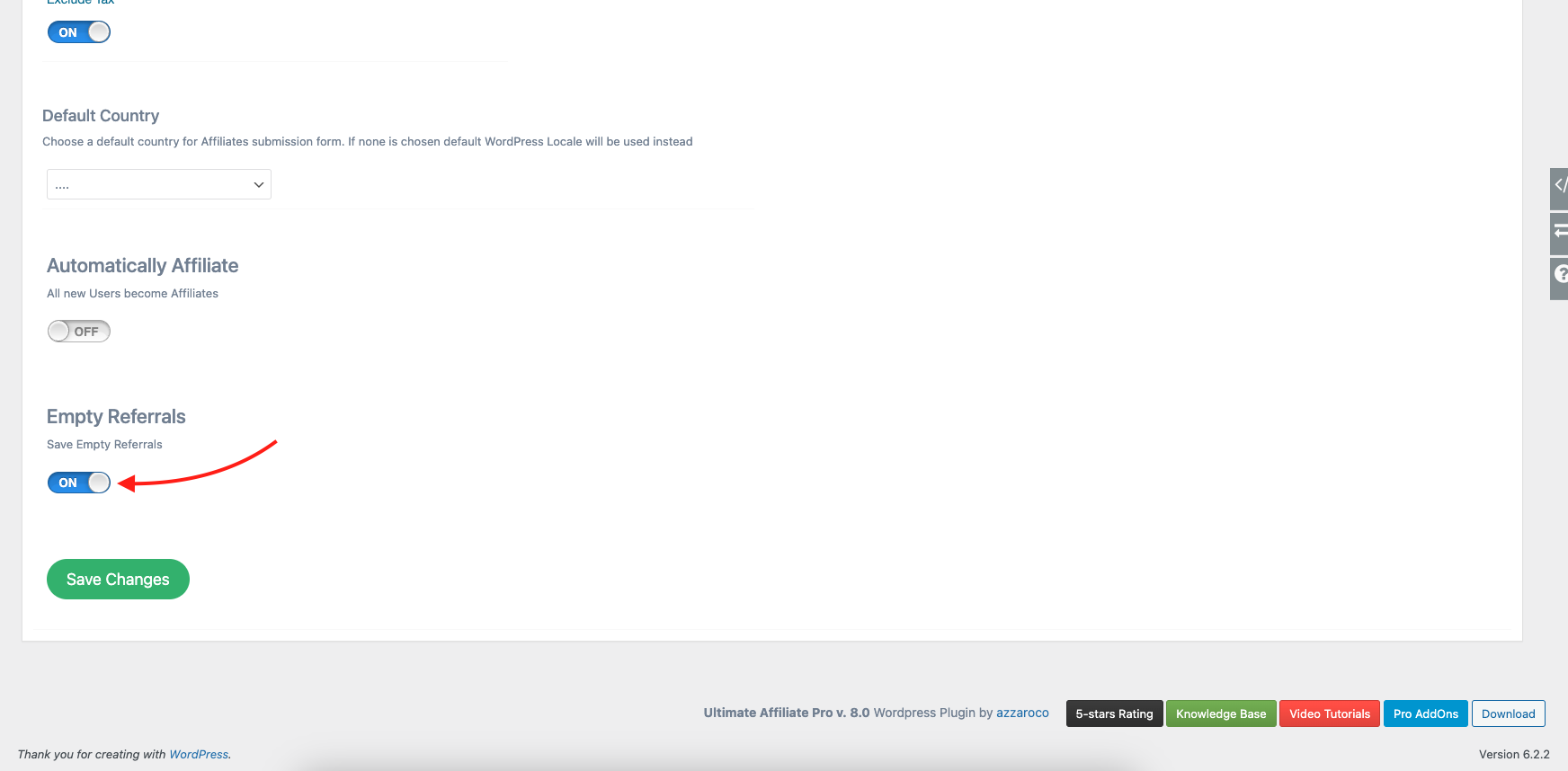“Empty Referrals” refer to referrals that have a value of $0. These are instances where affiliates may have referred customers or made sales, but the generated commission amount is zero due to various reasons, such as canceled orders, refunds, or discounted transactions.
You have the option to save these empty referrals, and they will be visible in the payments tab. This allows you to keep a record of all referral activities, even if they did not result in commission payments.
To activate the option to save Empty Referrals, follow these steps:
1. Access the Ultimate Affiliate Pro Dashboard
Navigate to the Ultimate Affiliate Pro (UAP) Dashboard.
2. Open General Settings
Click on “General Settings” from the Ultimate Affiliate Pro Dashboard.
3. Navigate to General Settings
In the General Settings, select the “General Settings” tab.
4. Enable Empty Referrals
In the General Settings tab, you will find the option to activate “Empty Referrals”. Turn this option on to save referrals with a value of $0.
By enabling this feature, you can keep a comprehensive record of all referral activities, including empty referrals, providing a clear overview of your affiliate program’s performance and ensuring transparency in the referral process.