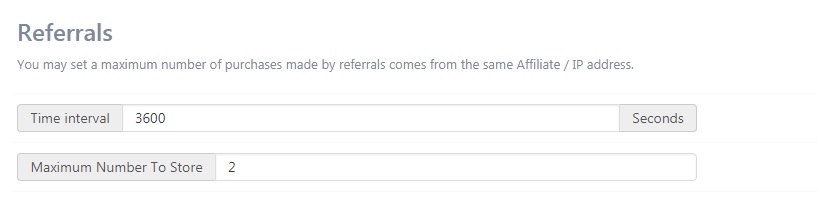The Fraud Protection module in Ultimate Affiliate Pro is a built-in security layer designed to detect, limit, and prevent suspicious affiliate activity.
It uses a mix of tracking validation rules, IP filtering, and automated restrictions to ensure only legitimate referrals are rewarded.
Once activated, this module continuously monitors affiliate activity and applies configurable checks to stop potential fraud before it impacts your program.
⚙️ Key Fraud Protection Features #
1. IP Address Limiting #
You can limit the number of visits or conversions allowed from a single IP address within a specific timeframe.
This stops affiliates from repeatedly clicking their own links or using bots to inflate visits.
2. Visit Frequency Control #
Prevent multiple visits from the same user in a short time period from being counted as unique referrals.
This avoids manipulation of visit and conversion stats.
3. Referral Validation Rules #
Custom logic that checks for duplicate transactions, repeated orders, or identical payment data.
Each referral is validated before it becomes “Approved”.
4. Advanced Logging #
UAP logs every click, IP, and referral attempt.
Admins can review suspicious activities directly from the dashboard and filter by IP, affiliate, or date range.
Installation #
1. Download the plugin (.zip file).
2. In WordPress Dashboard go to Plugins > Add New.
3. Upload the plugin by pressing the upload button.
4. Activate the plugin.
5. In the Ultimate Affiliate Pro plugin dashboard, go to the navigation menu and find the EXTENSIONS tab. Upon clicking the menu item, a box with the Fraud Protection module will be available.
Setup #
1. Fraud Protection module can be enabled or disabled by pressing the “Activate/Hold” switcher button from the module panel.
2. In ‘Visits’ section, you may set how many visits are coming from the same affiliate or from the same IP address in a certain period of time.
Based on the value added in “Time Interval” you can set a number of visits in “Maximum Number To Store” field.
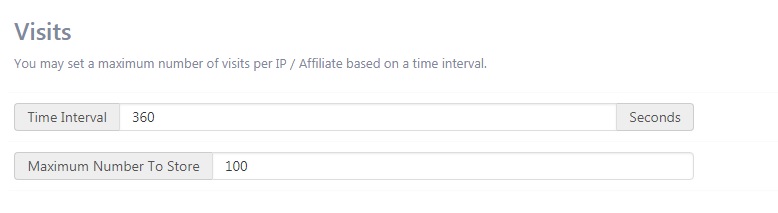
3. In the ‘Referrals’ area, you may specify the maximum number of purchases made by referrals coming from the same affiliate or coming from the same IP address in a certain period of time.
Set how many purchases to make in a certain period of time by adding a value in “Maximum Number To Store” field based on “Time Interval” value.